Block pages
If you want to exclude a specific page or branch in the website structure, we can simply add the URL here and immediately see how many subpages will be affected. By clicking "Add block rule", you can choose whether to exclude a page from being recommended, prevent questions from being generated on that page or block the page from both.
Type of match
- Contains: Searches for the word "sandbox" within the entire URL and subsequently blocks all subpages from the mentioned page.
- RegExp: Regular Expressions, a slightly more advanced function, which you can read about here (opens in a new tab).
- Exact path: Blocks the exact path by writing
/news/2022and nothttps://acme.se/news/2022
Content filter
- Pages: Blocks specific pages from being recommended.
- Questions: Prevents questions from being generated on specific pages.
- All: Blocks both pages from being recommended and prevents questions from being generated on specific pages.
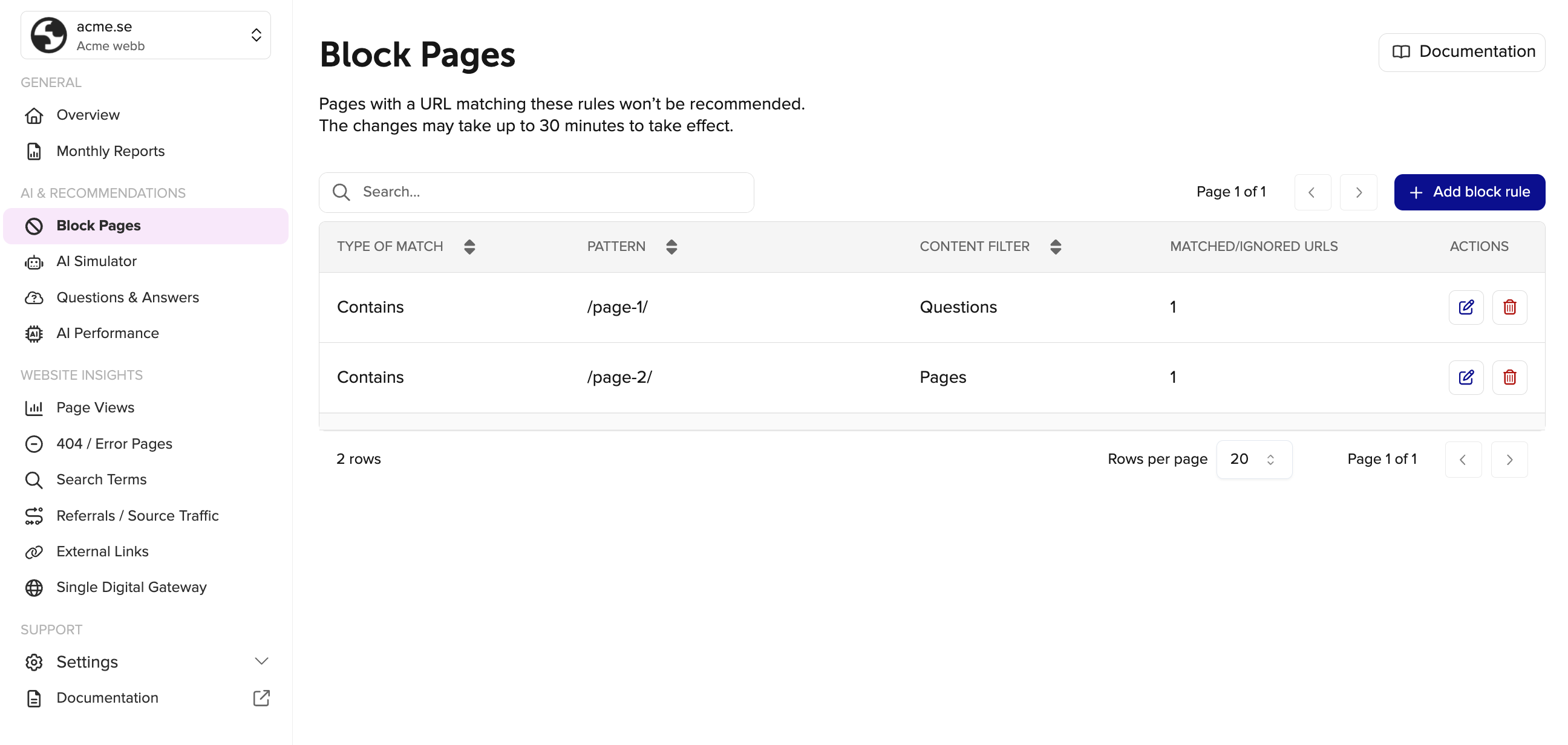
In the example above, by entering /page-1/ in the pattern field, selecting "Contains" in the Type of match dropdown, choosing "Questions" in the content filter- the matched/ignored URLs section will show that one URL is excluded from generating new questions but the page can still be recommended.
While by selecting "Contains" from the Type of match dropdown, entering /page-2/ in the pattern field, and choosing "Pages" in the content filter, the matched/ignored URLs section will display that one page are excluded from recommendations.