Features in autocomplete for Sitevision
- Displays suggestions to end-users as they type
- Shows top suggestion as a hint (i.e. background text)
Sitevision module
If you are using the Sitevision module, click on this link (opens in a new tab) for more information.
Installation
The sv-autocomplete.min.js library must be included after rek.ai base script.
<script src="https://static.rekai.se/files/sv-autocomplete.min.js"></script>Usage
Step 1
Include https://static.rekai.se/files/sv-autocomplete.min.js
Step 2
Initialize the auto-completion calling the rekai_autocomplete function and adding the selector for a search box allready on a template.
<script src="https://static.rekai.se/files/sv-autocomplete.min.js"></script>
<script>
svDocReady(function() {
$svjq(".sv-searchform-portlet input[name='query']").rekAutoComplete();
});
</script>If selecting a search term shall direct the user to the target page.
<script src="https://static.rekai.se/files/sv-autocomplete.min.js"></script>
<script>
svDocReady(function() {
$svjq(".sv-searchform-portlet input[name='query']").rekAutoComplete({ // ID for the search input field
sendToTarget: true
});
});
</script>When a search result links to an external URL, such as an e-service, the system automatically enables the link to open in a new window.
If you'd like to enhance the link, perhaps by adding your own icon, you can do so by creating CSS rules for the class automatically assigned to external links.
Only show search results from pages in the same language as the current one
In this example, we retrieve the language of the current page and use it as a filter when displaying the search suggestions. In the example, we also add Questions & Answers to the result.
<script src="https://static.rekai.se/files/sv-autocomplete.min.js"></script>
<script>
svDocReady(function() {
// START SITEVISION
var allowedlangs = document.documentElement.lang || 'se';
$svjq(".sv-searchform-portlet input[name='query']").rekAutoComplete({
params: {
allowedlangs: allowedlangs,
entitytype: 'all', // Also questions
},
sendToTarget: true // Click sends to target page
});
});
</script>Search only in a part of a site
To search various sections of the web from different areas of your website, you have the flexibility to dynamically determine the subtree.
<script src="https://static.rekai.se/files/sv-autocomplete.min.js"></script>
<script>
svDocReady(function() {
var subtree = '';
var href = window.location.href;
if(href.indexOf('/english') > -1) {
subtree = '/english';
}
else if(href.indexOf('/swedish') > -1) {
subtree = '/studentwebb';
}
$svjq(".sv-searchform-portlet input[name='query']").rekAutoComplete({ // ID for the search input field
params: {
subtree: subtree
},
sendToTarget: true // Click sends to target page
});
});
</script>If you want a certain search box to only search for e-services
It is possible to create a dedicated search box for e-services by specifying the external domain in the domain parameter.
An additional example can be found here
<script src="https://static.rekai.se/files/sv-autocomplete.min.js"></script>
<script>
svDocReady(function() {
$svjq(".sv-searchform-portlet input[name='query']").rekAutoComplete({ // ID for the search input field
params: {
domain: 'fagerstawebservice'
},
sendToTarget: true // Click sends to target page
});
});
</script>Parameter to Control Autocomplete in Sitevision
You can enhance the autocomplete feature in Sitevision by adding specific parameters during initialization. Simply input these parameters under the "params" category.
Here's an example of initializing with the "rootpathlevel" for autocomplete:
<script src="https://static.rekai.se/files/sv-autocomplete.min.js"></script>
<script>
svDocReady(function() {
$svjq(".sv-searchform-portlet input[name='query']").rekAutoComplete({
params: {
userootpath: true,
rootpathlevel: 1
},
sendToTarget: true // Click sends to target page
});
});
</script>Or if you want to return all collected data including json+ld, and in a subtree:
<script src="https://static.rekai.se/files/sv-autocomplete.min.js"></script>
<script>
svDocReady(function() {
$svjq(".sv-searchform-portlet input[name='query']").rekAutoComplete({
params: {
addcontent: true,
subtree: 'news'
},
sendToTarget: true // Click sends to target page
});
});
</script>The settings that can be made are:
<script src="https://static.rekai.se/files/sv-autocomplete.min.js"></script>
<script>
svDocReady(function() {
$svjq(".sv-searchform-portlet input[name='query']").rekAutoComplete({
cssClasses: {
resultList: 'sv-autocomplete-search-result',
resultItem: 'sv-autocomplete-result-item',
activeResultItem: 'sv-autocomplete-result-item-active'
},
appendTo: 'body',
queryParameterName: 'term',
delay: 200,
cacheTTL: 300000,
source: source,
minLength: 2,
params: {
// Here all parameters added to a prediction div can be added. Such as subtree or lang
subtree: 'news'
},
sendToTarget: true, //Send directly to target page instead of search results page,
userootpath: false,
rootpathlevel: 1 // Same as for a prediction
});
});
</script>All the data parameters that can be added to a predict-div can also be added to autocomplete.
Then these are put in a "params" parameter.
<script src="https://static.rekai.se/files/sv-autocomplete.min.js"></script>
<script>
svDocReady(function() {
$svjq(".sv-searchform-portlet input[name='query']").rekAutoComplete({
params: {
subtree: '/myeservices'
},
sendToTarget: true // Click sends to target page
});
});
</script>Function to run before autocomplete runs
It is possible to register a custom function that runs before autocomplete is sent to the backend.
function customAutocompleteTransform(tempSource){
return tempSource + '&foo=bar';
}
window.__rekai.customAutocompleteTransform = customAutocompleteTransform;Override rendering of the autocomplete, open external links in same window
By adding your own function for rendering, you can give your proposals unique appearances depending on, for example, the url.
If you don't want external links to open in a new window you can override the render function to generate the same code for all links:
<script src="https://static.rekai.se/files/sv-autocomplete.min.js"></script>
<script>
// This function name is use when rendering a result
window.rekaiSVAutoRenderItem = function(prediction) {
return '<li class="normal" data-targeturl="' + prediction.url + '" ><a href="#">' + escapeHTML(prediction.title) + '</a></li>';
}
</script>Or you can even create your own style of autocomplete:
<script src="https://static.rekai.se/files/sv-autocomplete.min.js"></script>
<script>
// This function name is use when rendering a result
window.rekaiSVAutoRenderItem = function(prediction) {
var value = prediction.title;
try {
if(this.options.sendToTarget) {
// When sending directly to target, it must have a url
if(prediction.pages == '') {
return '';
}
}
}
catch(It is) { return '';}
if(value.indexOf('?') > -1) {
// For SV insert slash before ?
value = value.replace(/\?/ig, '\\?');
}
var url = prediction.url;
// If external domain
if(url.indexOf('http') > -1) {
var tempLink = "'" + url + "'";
var blank = "'_blank'";
var externaltag = '<img alt="" src="/sitevision/util/images/externallink.png" class="sv-linkicon" styel="max-height: 10px;max-width: 10px;">';
return '<li class="' + this.getCssClass('resultItem') + ' externalAutoClass"><a href="#" onclick="window.open(' + tempLink + ', ' + blank + ');">' + window.escapeHTML(value) + externaltag + '</a></li>';
}
else {
return '<li class="' + this.getCssClass('resultItem') + '" data-targeturl="' + url + '" ><a href="#">' + window.escapeHTML(value) + '</a></li>';
}
}
</script>Add one last selection to autocomplete
If you wish to include a permanent option in the search suggestions, you can do so by overriding a specific function that adds a final choice to the list. This can be particularly useful if you desire to have an option that displays all search results on the results page.
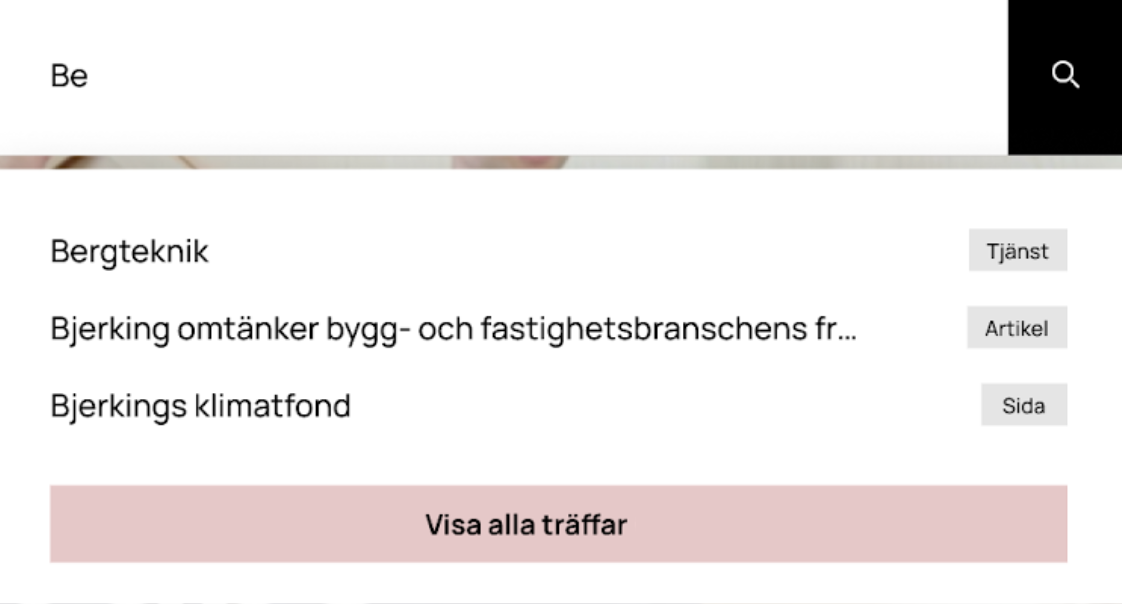
<script src="https://static.rekai.se/files/sv-autocomplete.min.js"></script>
<script>
function submitForm() {
// Get the form by its action attribute
var form = document.querySelector('form[action="/ovrigt/sokresultat"]');
// Submit the form if it exists
if (form) {
form.submit();
}
}
window.rekaiSVAutoRenderFinalItem = function(query) {
return '<li class="sv-autocomplete-result-item"><a href="#" onclick="submitForm(); return false;">Visa alla träffar</a></li>';
}
</script>Add tags to different pages in the autocomplete
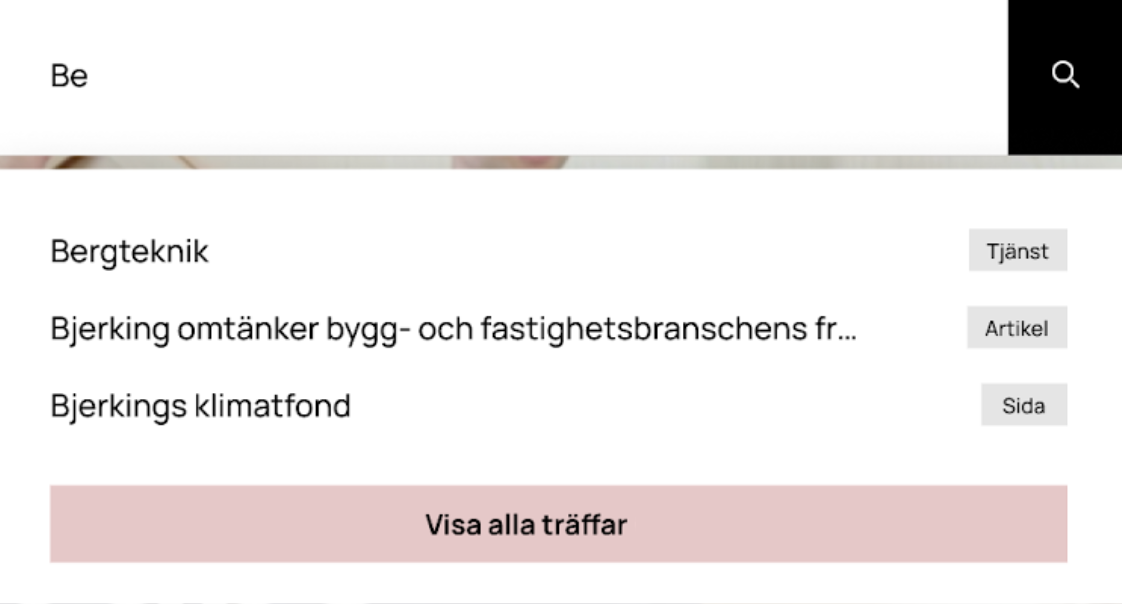
<style>
li.sv-autocomplete-result-item {
position: relative;
}
li.sv-autocomplete-result-item:after {
font-size: 13px;
color: #777;
position: absolute;
right: 9px;
top: 9px;
border-radius: 200px;
background-color: #e9cecf;
padding: 0 6px;
}
li.tag-article:after {
content: "Artikel";
}
li.tag-tjanster:after {
content: "Tjänster";
}
li.tag-sida:after {
content: "Sida";
}
</style>
<script>
window.rekaiSVAutoRenderItem = function (prediction) {
var tagClass = '';
var url = prediction.url;
if(url.indexOf('artikel') > -1) {
tagClass = 'use-tag tag-article';
}
else if(url.indexOf('tjanster') > -1) {
tagClass = 'use-tag tag-tjanster';
}
else {
tagClass = 'use-tag tag-sida';
}
return '<li class="sv-autocomplete-result-item ' + tagClass + '" data-targeturl="' + url + '" ><a href="#">' + escapeHTML(prediction.title) + '</a></li>';
}
</script>
Divide questions with a header
Check out this example of how to add a header before the questions in the autocomplete.
Sort autocomplete into "groupings"
If you want the autocomplete to be grouped, there is a sorting function that runs when it exists.
In it, you can choose how they should be grouped.
In the example below, you want to sort the results into first all programs and then all courses.
<script src="https://static.rekai.se/files/sv-autocomplete.min.js"></script>
<script>
// Custom function for sorting result before printing it to the search result
window.sortResult = function(result) {
var course = [];
var program = [];
for(var i = 0; i < result.length; i++) {
if(result[i].url.indexOf('courses') > -1) {
course.push(result[i]); // Add to course array
}
else {
program.push(result[i]); // Add to program array
}
}
result = program; // First courses
result = result.concat(course); // Then programs
return result; // resturn concated array
}
svDocReady(function() { // Page has loaded
$svjq(".hh-search__input-field").rekAutoComplete({ // Init autocomplete
params: {
subtree: 'education/programme, education/courses', // Only pages sith this in the url
nrofhits: '15', // Nr of hits
maxpathdepth: '3' // Only att this level in the structure
},
sendToTarget: true // Click on result shall go directly to the page
});
});
</script>