Tutorials
Example of implementation
In this section, we take the website skeeleftea.se and implement rek.ai for the following functions:
Recommend news with custom template
Start by looking at this example
After a visitor reads a news item, we want to add additional news items for him or her to discover.
We do this easily by showing recommended news under the article.
In order to have full control over how these are displayed, we choose to render them using Javascript.
This example uses the built-in support for jQuery in SiteVision.
Add your own classes to the script to get the design you want.
<div class="output"></div>
<script>
$( document ).ready(function() {
// Function for rendering predictions
function renderHTML(data) {
var myHtml = '';
// Create wrapper
myHtml += '<div class="row">';
// How many news do we want to print
var added = 0;
var newsToPrint = 2
for(var i = 0; i < data.predictions.length; i++) {
// Are we done?
if(added == newsToPrint) {
break;
}
else {
// Check so not current news
var url = data.predictions[i].url;
if(window.location.pathname != url) {
// For each prediction we want to render
added++;
var ingress = data.predictions[i].ingress;
var title = data.predictions[i].title;
var imgurl = data.predictions[i].imgurl;
myHtml += '<div class="column-6" >';
myHtml += '<img src="' + imgurl + '">';
myHtml += '<p clas="font-normal">';
myHtml += '<a href="' + url + '" aria-label="' + title +'">';
myHtml += title;
myHtml += '</a><br>';
myHtml += ingress;
myHtml += '</p>';
myHtml += '</div>';
}
}
}
myHtml += '</div>';
// Replace with the div you want to append the news to
$('.output').html(myHtml);
}
// Add for example subtree
var options = {
params: {
subtree: 'news',
addcontent: true
}
}
window.__rekai.predict(options, renderHTML);
});
</script>The result is that two news are added in width below the news the visitor is reading. In this way, we help our visitors discover new material.
Add recommendations to a existing list
First check out this parameter
If the webpage already contains a list of links and you wish to add a number of recommended links that should have the same style, the simplest approach is to use JavaScript. In this example, the homepage features a selection of links chosen by the editors, but we want to add three additional recommended links. However, it's important that these new links are not duplicates of the ones that already exist.
In the example below, we first retrieve all the HTML for the existing list so we can review it before adding new links. The new links have the exact same HTML structure as the existing ones, ensuring a consistent appearance.
How it looks before adding rek.ai.
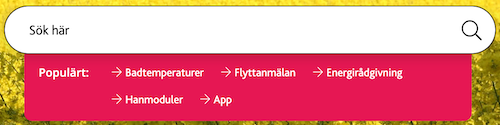
<script>
$( document ).ready(function() {
var totalLinksToAdd = 3;
function myCallback(data) {
// Save current links so we don´t duplicates them
var listHtml = $('.sol-popular-pages ul').html();
// How many new links do we want to add
var added = 0;
var html = '';
for(var i = 0; i < data.predictions.length; i++) {
if(added < totalLinksToAdd) {
// Check so the new link isn´t in the current array of links
if(listHtml.indexOf(data.predictions[i].url) === -1) {
// Create each li to add to list
html += '<li><a href="' + data.predictions[i].url + '" title="' + data.predictions[i].title + '">';
html += '<i class="fal fa-arrow-right" aria-hidden="true"></i><span>' + data.predictions[i].title + '</span>';
html += '</a></li>';
added++;
}
}
}
// Add to exsiting list
$('.sol-popular-pages ul').append(html);
}
var options = {
params: {
nrOfHits: totalLinksToAdd * 2
}
}
// Do recommendation with Javascript
window.__rekai.predict(options, myCallback);
});
</script>After adding the links.
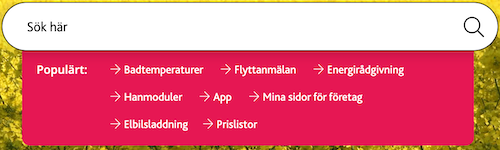
To recommend the top page from two different categories
Should you aim to showcase the foremost article within two or more categories, it is advisable to formulate multiple recommendations, ensuring each is assigned a unique subcategory.
Aligning these recommendations within an HTML structure side by side will create an aesthetically pleasing and cohesive presentation.
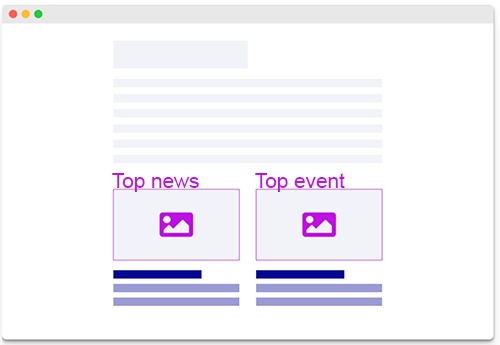
Example in html
<div class="flex-wrpper">
<div class="col-1">
<div id="news" data-selector="#news" class="rek-prediction" data-nrofhits="1" data-subtree="/news"></div>
</div>
<div class="col-2">
<div id="event" data-selector="#event" class="rek-prediction" data-nrofhits="1" data-subtree="/event"></div>
</div>
</div>Example in Sitevision
Use two or more modules where each module only displays one hit. Then you can make settings so that each module only shows hits within a certain category.
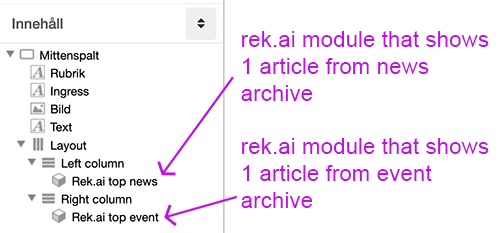
Making entire news cards clickable
The rekPredictionDone function can be used to enhance the user experience by making entire news article cards clickable, not just the internal text links.
This functionality ensures that users can click anywhere on a news card to navigate to the associated article page, improving accessibility and usability. The function dynamically selects all .rekai-newsarticle-article-container elements, identifies the internal <a> link, and attaches a click event listener to the entire container. If a user clicks anywhere within the card (except directly on the link, which retains its default behavior), the browser is redirected to the linked URL. This implementation provides a seamless and intuitive interaction pattern without interfering with standard link behaviors such as right-clicking or opening in a new tab.
<div class="rek-prediction" data-nrofhits="2" data-renderstyle="advanced"></div>
<script>
function rekPredictionDone() {
// Get all the article containers
const cards = document.querySelectorAll('.rekai-newsarticle-article-container');
cards.forEach(card => {
const link = card.querySelector('a');
if (link) {
// Make the entire card clickable
card.style.cursor = 'pointer';
card.addEventListener('click', (e) => {
// Prevent double navigation if the link is clicked directly
if (!e.target.closest('a')) {
window.location.href = link.href;
}
});
}
});
}
</script>Duplicate recommendations html
In certain situations, you may want the recommendations to appear in different places within the webpage structure depending on the device. To avoid duplicating recommendations, you can instead clone them to another location in the DOM. Here is a JavaScript example that does this after the recommendations have loaded.
<script>
function rekPredictionDone() {
// Select the div to be cloned
let originalDiv = document.getElementById("rekContainer");
// Select the target <aside> element where the cloned div will be inserted
let targetAside = document.querySelector("aside");
if (originalDiv && targetAside) {
// Clone the div (true means it copies child elements)
let clonedDiv = originalDiv.cloneNode(true);
// Optionally, modify the cloned div to avoid ID duplication
clonedDiv.id = "clonedDiv_" + Date.now(); // Giving it a unique ID
// Append the cloned div to the target location
targetAside.appendChild(clonedDiv);
} else {
console.warn("Either the sourceDiv or targetDiv does not exist.");
}
}
</script>How to make intranet recommendations contain images and texts
Rek.ai automatically sends information about intranet pages to our database.
The javascript looks for <meta> tags with information about image, description, etc.
So add these tags to your HTML and the recommendations will automatically look right.
For Sitevision
If you don't already have a script to create meta tags on your intranet, we have a ready-made Velocity script for this.
It is a simple function and can only be entered under Properties (Kodtillägg i Egenskaper) in Sitevision.
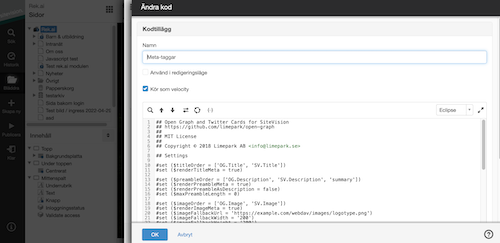
If you have questions regarding this, just contact support@rek.ai
https://gist.github.com/rekai2/6873f9742cc443d6e384c3c0aa40af66 (opens in a new tab)
Examples of using custom features
Save if the visitor has passed a certain page
By saving if a visitor has passed a certain branch of the website during their session, we can create stronger recommendations.
A typical example could be if the visitor shows an interest in taking up a job.
In the example below, we save a custom feature as soon as the visitor visits a page about applying for a job.
<script>
try {
if(window.location.pathname.indexOf('Work with us') > -1) {
sessionStorage.setItem('rekf1', 1);
}
} catch(It is) {}
</script>More advanced example for a real estate company
In the example below, we use a fictitious real estate company that wants to make use of real estate recommendations.
In order for the recommendations to be as good as possible, we want to add knowledge to the model in the form of:
- Number of rooms
- Price category
- Property type
Property type fits as a string metadata and should therefore use f21. While the other two fit as numerical.
Since the model can only handle numeric values between -1 and 1, we have to translate the values ourselves. Here you can use your business knowledge to do the translation.
Examples of translation can then be:
On the property object template, we add the following code to send the values to our system.
In the example, we let the values come from a server-side velocity script; and is therefore printed with "$" before the name.
<script>
var nrOfRooms = $nrOfRooms;
var price = $price;
var type = $type;
function setRectCookie(name,value,days) {
var expires = "";
if (days) {
var date = new Date();
date.setTime(date.getTime() + (days*24*60*60*1000));
expires = "; expires=" + date.toUTCString();
}
document.cookie = name + "=" + value + expires + "; path=/";
}
// Transform to AI-feature in range -1 to 1
// Transform nrOfRooms
function transformNrOfRooms(nrOfRoomsInput) {
switch(nrOfRoomsInput) {
case 1:
nrOfRoomsInput = -1;
break;
case 2:
nrOfRoomsInput = -0.5;
break;
case 3:
nrOfRoomsInput = 0;
break;
case 4:
nrOfRoomsInput = 0.5;
break;
default:
nrOfRoomsInput = 1;
}
return nrOfRoomsInput;
}
// Transform price
function transformPrice(priceInput) {
if(priceInput < 500000) {
priceInput = -1;
}
else if(priceInput < 1000000) {
priceInput = -0.75;
}
else if(priceInput < 2000000) {
priceInput = -0.5;
}
else if(priceInput < 3000000) {
priceInput = 0;
}
else if(priceInput < 4000000) {
priceInput = 0.5;
}
else if(priceInput < 5000000) {
priceInput = 0.75;
}
else if(priceInput < 7000000) {
priceInput = 0.85;
}
else {
priceInput = 1;
}
return priceInput;
}
// Save custom features to cookies
var days = 30;
setRekCookie('rekf1', transformNrOfRooms(nrOfRooms), days);
setRekCookie('rekf2', transformNrOfRooms(price), days);
setRekCookie('rekf21', type, days);
</script>There may be a point in saving in a cookie (as in the example) what type of residence a visitor has visited before.
This means that we can already show relevant recommendations on the home page without the visitor looking at an ad.
Other ways to store it are possible to.
Use how long a person has been employed as a custom feature
By adding the knowledge of length of employment, we can reinforce how our AI model recommends pages.
To do this, the number of days needs to be converted to a number between -1 and 1.
We also need to determine a maximum ceiling for the length of employment.
<script>
// Gets the value -1 to 1 from a percent
function percentToNormalized(p) {
if(p > 0.5) {
p = p - 0.5;
p = p * 2;
} else {
p = (1 - (p*2)) * -1;
} // No lower or higher then -1 to 1
if(p < -1) {
p = -1;
} else if(p > 1) {
p = 1;
}
// Four decimal places
p = Math.round((p + Number.EPSILON) * 10000) / 10000;
return p;
}
// Gets diff in months
function monthDiff(d1, d2) {
var months;
months = (d2.getFullYear() - d1.getFullYear()) * 12;
months -= d1.getMonth();
months += d2.getMonth();
return months <= 0 ? 0 : months;
}
// This date comes from backend
var startDate = new Date('2020-01-15');
var today = new Date();
// Ten years
var maxmonths = 10 * 12;
var monthsEmployeed = Math.min(monthDiff(startDate, today), maxmonths);
var percentAsFeature = percentToNormalized(monthsEmployeed / maxmonths);
// Init object if not existing
window.rek_customfeature = window.rek_customfeature || [];
// Custom feature 1 is for employee
window.rek_customfeature['f1'] = percentAsFeature;
</script>Add your own search box to the search results page
If you have an external index in your AI model, you can display hits from this on your search results page.
Below is an example of a possible implementation.
<script>
function transformRequestString(params) {
// Get searchterm
var searchTermName = 'query';
var searchTerm = '';
try {
// Get query from a complex search parameter combination
searchTermName += '=';
var windowSearch = window.location.search;
var searchTermNameEndPos = windowSearch.indexOf(searchTermName) + searchTermName.length;
searchTerm = windowSearch.substring( searchTermNameEndPos + 1);
if(searchTerm.indexOf('&') > -1) {
searchTerm = searchTerm.substring(0, searchTerm.indexOf('&'));
}
}
catch(e) {}
params += '&term=' + searchTerm;
return params;
}
window.__rekai = window.__rekai || {};
window.__rekai.transformRequestString = transformRequestString;
// Add event for reload when clicking "search". This exmple uses jQuery
$( document ).ready(function() {
$("input[name='submitButton']").on('click', function() {
// Reloads all predictions
window.__rekai.checkAndCreatePredictions( window.__rekai.customer );
});
});
</script>
<div class="rek-prediction" data-domain="YOUR-EXTERNAL-WEB"></div>