Installation
Link in Javascript for rek.ai
rek.ai uses a Javascript that is loaded from our address.
To find the correct script check the start page in Dashboard (opens in a new tab).
The script can be linked in the head or body. You can choose to enter it as a script tag or via, for example, GTM.
<script src="https://static.rekai.se/YOUR VERSION OF THE SCRIPT.js" defer></script>This is all that is required to start working with rek.ai.
If you use Sitevision, you can most easily integrate rek.ai via our module in the Marketplace: rek.ai in Marketplace
Check if pages are saved
If you want to check that pages are saved: see if two requests are sent to view.rek.ai (remember not to be logged in to SV when you look for these).
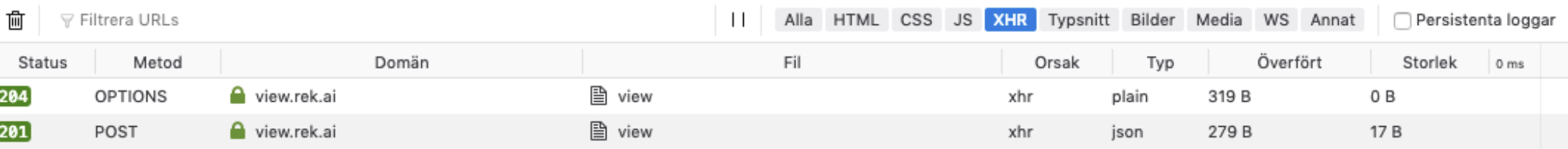
How do I know which project id and secret key my project has?
To see your project id and secret key, log in Dashboard (opens in a new tab) Under Settings in the Dashboard (opens in a new tab) you can see your ID.
Non CSS version
If you want to use rek.ai without CSS, you can use the following code:
<script src="https://static.rekai.se/YOUR VERSION OF THE SCRIPT.js" defer data-allowinlinecss="false"></script>Apend rek.ai CSS as a sperate file
If you want to load the rek.ai CSS as a separate file, you can use the following code:
<link rel="stylesheet" href="https://static.rekai.se/files/rekai-styles.css">