AI Model settings
Your AI model includes default settings that work well for most projects. If you want to adjust specific settings, you can do so on this page.
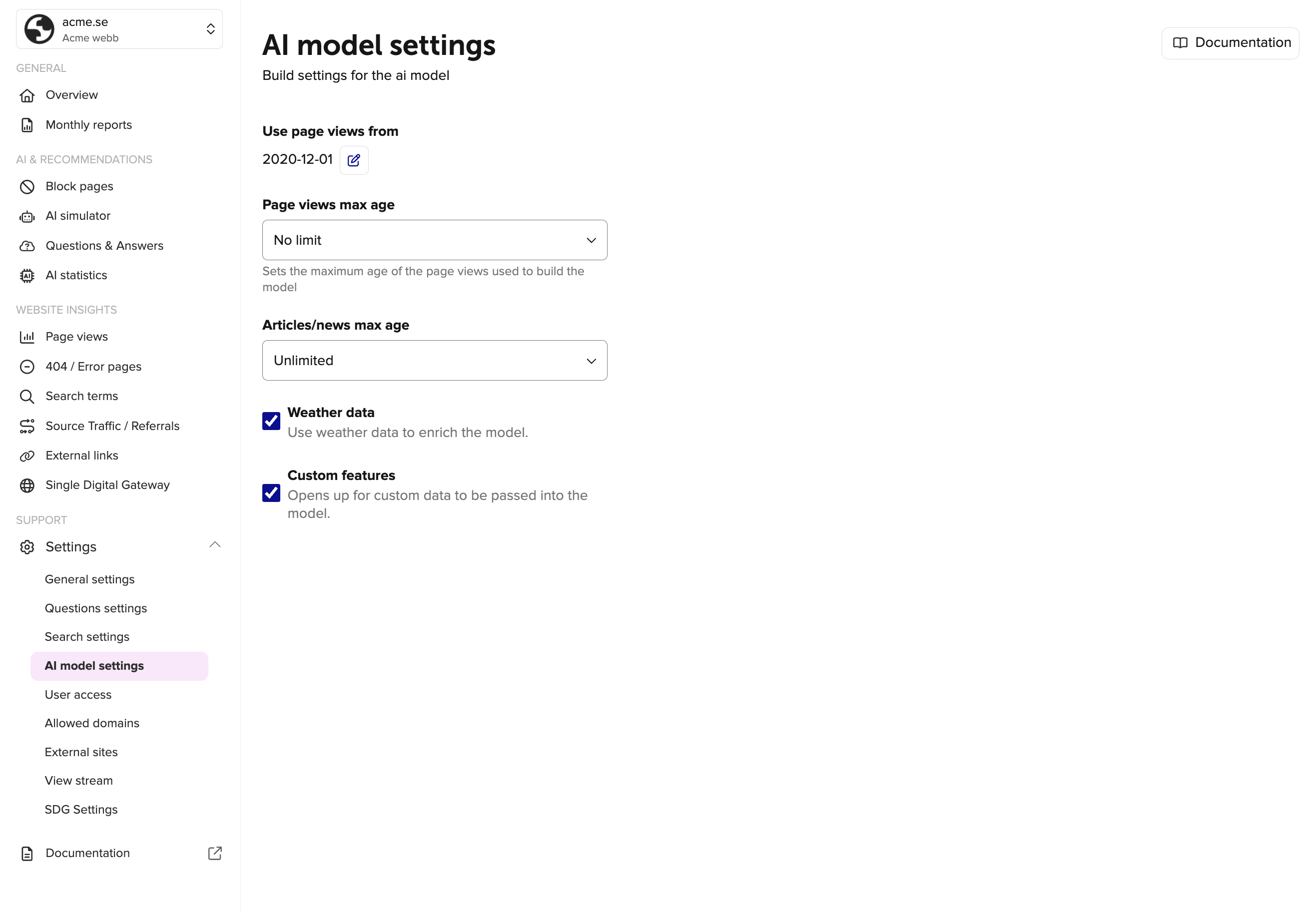
Use page views from
Enter a date from which to use page views. For example, in the case of a new launch of the website, it can be good to set the date up to the launch date.
Page views max age
Set the maximum age of page views that can be used to train the AI model. For frequently updated websites, you might limit this to data from, for example, the last three months.
Articles/news max age
If news and other article types should have a longer or shorter lifespan, you can enter this value yourself for that type of content.
Weather data
If you do not want the model not to take weather into account when making recommendations, you can control this with this checkbox.
Custom features
If you want the model to take Custom Features into account when making recommendations, you can control it with this checkbox.